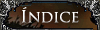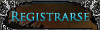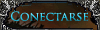Gameplay instructionsThe combat prototype takes place in an arena set in space, on orbit. Two teams (red and blue) are fighting against each other for supremacy. Each team has at its disposal a command center battleship, the nervous center of the team, and two small carriers for protection. The goal of each team is simply to destroy the opponent's battleship at all costs, to end the round.
When you connect, you're set into spectator mode and can watch the current game being played. You can join a team at any time (the team selection is automatic). You can then select a ship to fly. Each ship requires a certain amount of points (refered as the player's score). If your score is not high enough, you will not be able to select the better and bigger ships.
The score of a player is initially set to 250 points. Most of the fighters require from 50 to 100 points. The frigates can require from 100 to over 1000 points. The only way to earn points is to damage or kill ennemy ships (including the ennemy carriers and battleship). All the capital ships and their turrets are automatically controlled by an A.I.. When your ship is destroyed, all the enemy ships that damaged it get score points, depending on the relative amount of damage they inflicted (for example, if a ship is worth 300 points and you inflicted 25% of its total damage, you'll gain 75 points once it's destroyed). Points awarded to non-playing ships (like your own battleship or carrier, when it destroys an enemy) get evenly split amongst all the players in your team.
Each player ship is equiped with static laser turrets. Most of the fighters have small turrets that do not deal a lot of damage. The bigger frigates, such as the Chimaera, have better turrets that deal tons of damage, but those ships are a lot slower and less maneuvrable. Turrets on those frigates are not fixed, but can freely turn to target any ship at close proximity.
Once you select a ship, you will spawn inside a battleship (or near it for frigates that don't fit). You are then in total control of your ship. See the next section for a list of commands; to quickly summarize it, use the mouse to orientate your ship, WASD to strafe it on the left/right/up/down direction, RF for the forward/backward thrusters and keys 1 to 0 to set the target speed (or use the mouse wheel) when automatic velocity adjustment is enabled (it is by default, and can be toggled with SPACE). The left mouse button fires your lasers, while the right mouse button, kept pressed while moving the mouse horizontally, makes your ship roll (this can also be done with Q and E). The gameplay is fully 360° based.
There are 3 levels in the prototype, each round is terminated when one of the battleship dies. All levels feature different sky boxes, random mines densities and random asteroids. One of the levels take place in the rings of a gaz giant. All maps have a huge asteroid that contains a maze of rooms and tunnels. Mines have small lasers that target anybody, and explode on proximity approach, so stay away from them!.
The game uses full newtonian physics, but your ship's computer automatically and constantly adjusts your actual speed to your desired (target) speed. You can disable this behavior by pressing the SPACE key, but you then fully go on your existing velocity inertia. You can also use BACKSPACE to reverse your thrusters at any time.
Each ship (including the battleship and the carriers) have shields that need to go down before dealing integrity damage to the hull. To know if shields are still active, you can either use your targetting system to view a ship, either look at the lasers when they hit the ship: if they bounce, the shields are still enabled. Shields recharge at a constant rate, but only if they haven't been hit at all for a minimum of 20 seconds.
All ships have an energy meter. Firing lasers cause this meter to decrease. It recharges over time at a constant rate, but make sure it doesn't overheat during combat or you'll be attack-less. All ships have thrusters; when damaged, thrusters can break, preventing the ship computer from adjusting your speed correctly. This usually means end-of-game for an average pilot. Weapon turrets can be damaged, too, and stop to fire once broken. Some ships, especially the small fighters, have breakable wings. If a wing breaks, you will likely start to spin in a never-ending loop, and have to self-destruct yourself (hit F5) to respawn. Small ships have a booster (LEFT SHIFT) to gain maneuvrability for a short period of time, but use carefully! the booster consumes energy.
It is possible to mine by selecting the shuttle, landing on an asteroid, waiting the cargo to fill up to 100 tons of minerals, and then land back in one of your battleships. You'll then gain a large amount of points that you can invest in a better ship, or missiles.
All small ships have missiles; each of them costs 50 credits. You can buy a missile when docked in one of your battleship by pressing the M key. Later, you'll have to lock the missile to your currently selected target by keeping the view centered on your target for at least 3 seconds. Then, pressing ALT will fire a homing missile.
H.U.D. and controls/commands
The screenshot above presents a typical game screen. The H.U.D. is shown in the center. It displays from left to right, the damage bar (red), the speed bar (green, the yellow line is your target speed), the energy bar (purple) and the shields bar (blue). The two percentages under the red and blue bars respectively show the status of the damage and the shields. Here is a diagram of the H.U.D.:

The radar is displayed in the top-right corner of the screen, as a sphere. Your ship is at the center of this sphere. The blue plane represents the plane in which your ship is. All the "dots" in the radar represent an entity in the arena (blue for blue team ships, red for red team ships, white for neutral ships or mines, and yellow for your current target). The number on top is the maximum range of the radar. It can be changed with the G key.
Your current target is displayed in the bottom-right corner. It shows a 3D view at close distance and displays the name and status (hit points and shield percentage) of this target, as well as its distance to you.
The communications box on the bottom left corner of the screen shows all received messages sent by other players, or infos messages. You can use the ENTER key to enter into chat mode.
The numbers on the top left corner of the screen are respectively your framerate (capped to 100), your ping (latency) to the server in milliseconds (the lower the better), and the third number is your current score.
Here is the list of keys/controls:
 Tips and tactics
Tips and tacticsExplosions shockwave.
Anything that explodes has a death timer of a few seconds until it generates a massive shockwave. This shockwave can damage any player in its surroundings. You should pay attention to large explosions, particularly the one of the battleship, if you do not want to get destroyed.
Turrets can take damage.
All turrets can be destroyed once the shields are down. It might be an effective technique to target the most dangerous turrets on the battleship first, rather than trying to blow up the battleship directly under fire.
Orbits.
An effective technique might be to approach a ship and to maintain a relatively good speed and strafe in order to "orbit" the ship. It might be possible for an experimented pilot to stay alive alone, under heavy fire, for many minutes around a battleship.
Hit and run.
This is particularly important for the largest ships. Keep in mind that when you die, your ship's worth of points get distributed to the ennemy team. Loosing a chimaera or makon is not only a loss to you, but also a win to your opponents. So, for those precious ships, a hit and run tactic might be effective.
Teamplay.
The automatic turrets of a battleship or carrier automatically target what they consider the "most dangerous" ennemy ship, which is generally the ship that has the biggest weapons/resistance. For this reason, the Makon or the Chimaera are the first targets of the battleship/carrier. This might give enough time for smaller fighters to attack and disable turrets without getting targetted. Teamplay can be rewarding: one player can play the "prey" role, while the other player(s) assault the battleship directly.