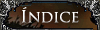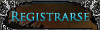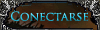Xardas
Paladín

 Mensajes : 2332 Mensajes : 2332
Fecha de inscripción : 16/10/2009
Localización : Planos Superiores
Empleo /Ocio : Nigromante
 |  Tema: Parches para los errores de Gothic 1 y 2 con Nvidia Tema: Parches para los errores de Gothic 1 y 2 con Nvidia  Sáb 07 Ene 2012, 15:29 Sáb 07 Ene 2012, 15:29 | |
| Los 2 primeros Gothic tienen una serie de incompatibilidades con las tarjetas gráficas de Nvidia, pero no os preocupeis, por fortuna tenemos a nuestra disposición unos parches que arreglan esas incompatibilades y permiten jugar a estos juegos. A continuación están los enlaces a cada parche: - Parche para Gothic - Parche para Gothic 2 Se instala en el directorio donde tengamos instalado el juego (C:\Program Files\Jowood\Gothic, o Gothic 2) También se recomienda actualizar los drivers de Nvidia a su última versión antes de instalar estos parches. Tema de Drazul: Antes la solucion era la siguiente: Podeis encontrar los parches de compatibilidad aqui: http://forum.worldofplayers.de/forum/showthread.php?t=747088 He encontrado otra solucion, aunque es un poco rara porque utiliza librerias de OpenGL, pero bueno, si funciona no esta mal - Drazul escribió:
- 1. Install Gothic I or II Gold;
2. Download the files from:
http://rghost.ru/1873208
depositfiles.com hq9bsd81o
or
rapidshare.com system32.rar.html
3. Copy the FOUR files (d3d8.dll, ddraw.dll, libwine.dll, wined3d.dll) into your /Pyranha bytes/Gothic or Gothic II/System/ folder.
4. Set the compatibility mode, "gothic.exe" or "gothic2.exe", to Windows XP Service Pack 3;
5. I think this point isn't nessecary, but only after changing the resolution in the Gothic.ini file it worked. My resolution: 1280x1024.
How to change the resolution:
- open the Gothic.ini file
- change the zVidResFullscreenX=1280 (my resolution) zVidResFullscreenY=1024 (my resolution) into YOUR resolution (if it doesn't work try my resolution)
- I also changed this: zVidResFullscreenBPP=32 (as it was written in the Polish forums, YOU MUST change it into 32)
You should start the game from the beginning.
P.S.: If you have problems with videos doesn't playing, you can make them play by changing the scaleVideos=0 (default is 1). | |
|